- Home
- Categorie
- Digital Marketing
- SEO
- Tutti i Rich Snippet diventeranno Action in Assistant: la Voice Search fa bel passo
-
Tutti i Rich Snippet diventeranno Action in Assistant: la Voice Search fa bel passo
Arriva una novità importante: 6 tipi di contenuti diventeranno Action in automatico su Assistant. Ma in futuro, come diciamo dalla prima volta che abbiamo visto questa cosa, lo avranno tutti.
Trovate qui la pagina ufficiale.
Qua degli esempi.
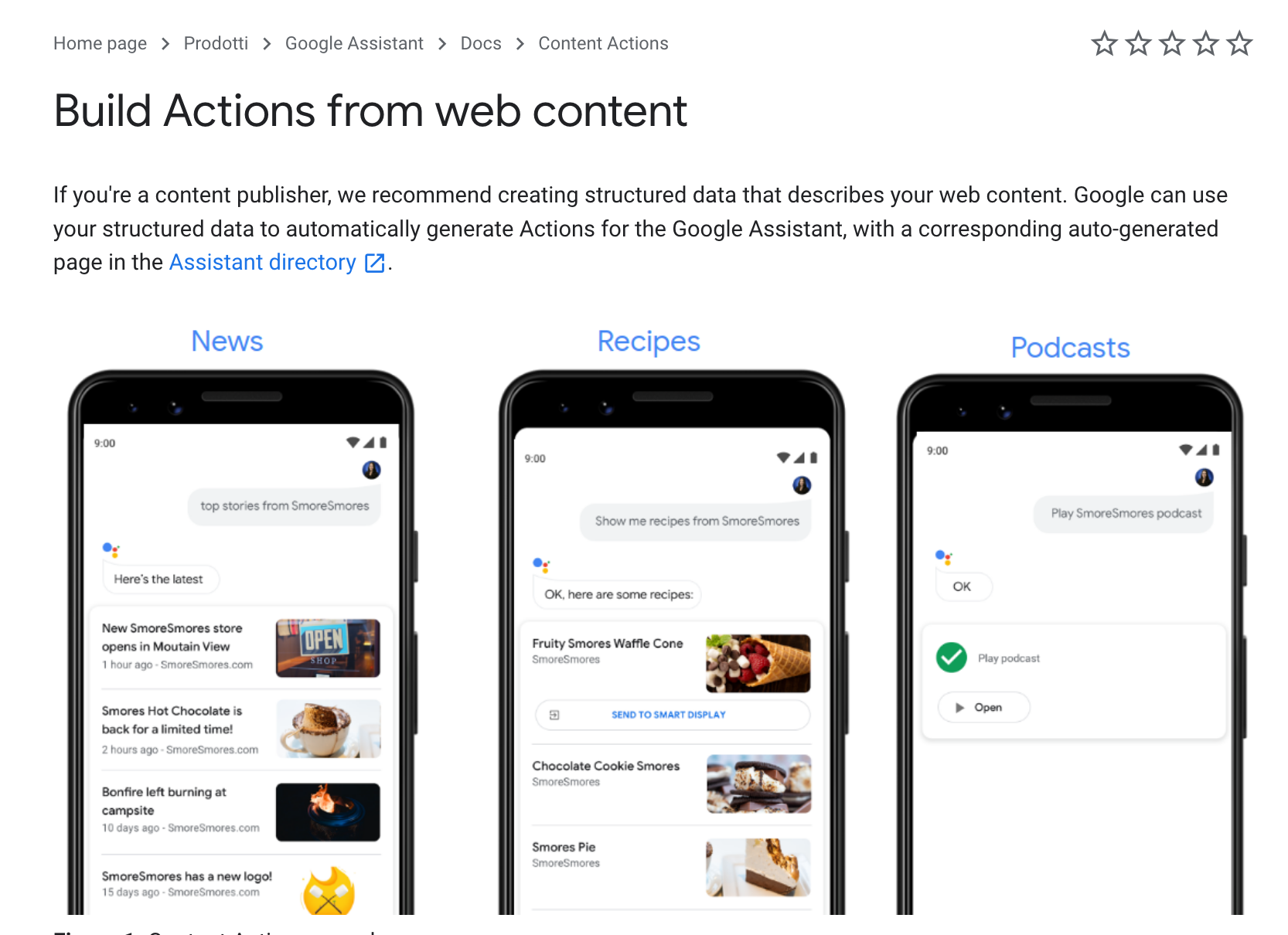
Qua la guida per i contenuti.
[TABLE="class: grid, width: 80%"]
[TD]Podcasts[/TD]
[TD] Users can find your podcast in the Assistant directory and play episodes on their devices using the Google Assistant. Create an RSS feed for your podcast and we can auto-generate an Action for it.
For more information on podcast Actions, see the Podcasts documentation. [/TD]
[/TR][TD]Recipes[/TD]
[TD]Users can follow your recipes through rich cards presented in the Google Assistant and learn about your content on the Assistant directory. Create markup for your recipes and we can auto-generate an Action for them.For information on setting up your recipe content, see the [Recipes](https://developers.google.com/assistant/content/recipes) documentation.[/TD][/TR]
[TD]News[/TD]
[TD]Users can consume your content through the Google Assistant as part of Google News, including the top stories carousel. Create markup for AMP and your structured articles, and we can surface your news content on the Google Assistant.
For information on setting up your news content, see the News documentation.
For audio news: If you have audio feed content that you want users to consume through the Assistant, contact us. [/TD]
[/TR][TD]How-to guides[/TD]
[TD]Users can follow your how-to guides in the Google Assistant. When users ask the Assistant for help with a task, we may recommend your how-to if they can help with that task. Create markup for your how-to content and we can auto-generate an Action for your guides.
For more information on How-to Actions built with markup, see the How-to Action with markup documentation.[/TD]
[/TR][TD]FAQs[/TD]
[TD]Users who ask the Google Assistant for information on a topic can receive your FAQ content to give them the best answers. Create markup for your FAQ content and we can auto-generate an Action with your information.
For information on FAQ Actions built with markup, see the FAQ Action documentation.
[/TD]
[/TR]
[/TABLE]